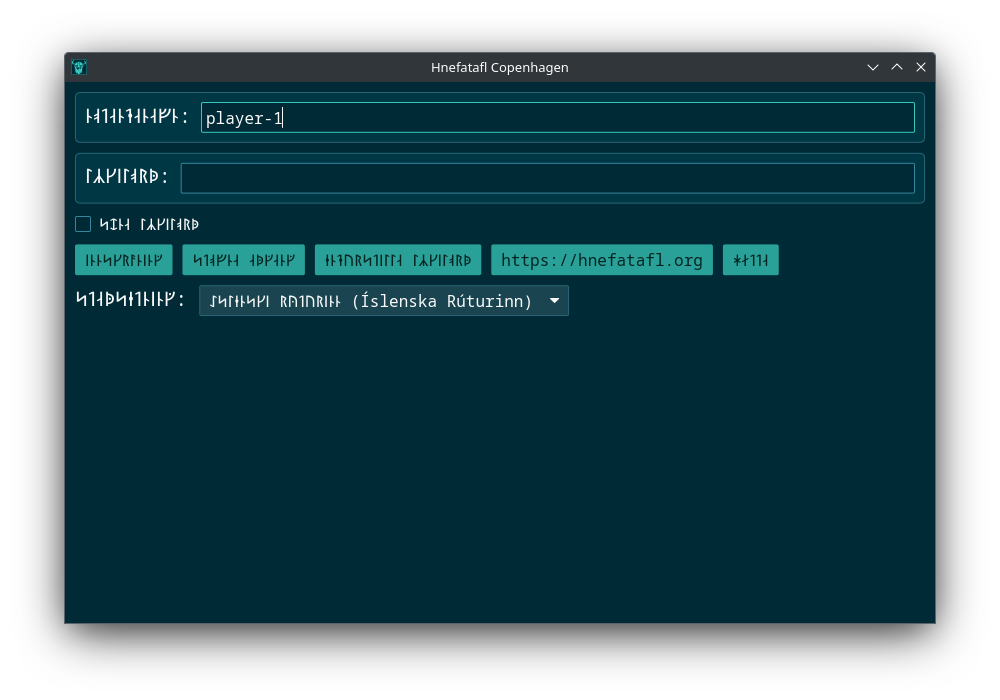
Arch and Derivatives (Linux) @
In your terminal run:
sudo pacman --sync yay
yay --sync hnefatafl-copenhagen
Then under KDE go to Application Launcher -> Games -> Hnefatafl Copenhagen
or in a terminal run \usr\bin\hnefatafl-client.
Chocolatey (Windows)
Install Chocolatey.
Then install hnefatafl-copenhagen.
Go to the Start menu and run Hnefatafl.
Debian and Derivatives (Linux)
Download hnefatafl.list to /etc/apt/sources.list.d/.
Then, Download packages.hnefatafl.org.asc to /etc/apt/keyrings/.
Then in your terminal run:
sudo apt update && sudo apt install hnefatafl-copenhagen
Then under KDE go to Application Launcher -> Games -> Hnefatafl Copenhagen
or in a terminal run \usr\games\hnefatafl-client.
Flatpak (Linux)
See flathub.org.
Or after installing the application under KDE go to
Application Launcher -> Games -> Hnefatafl Copenhagen
F-Droid (Android)
- Go to Google. Scroll down to
Enhanced Safe Browsing for your account. If it is on, turn it off. - Go to F-Droid and download F-Droid.
- Open F-Droid, go to search, and install
Termux: Terminal emulator with packages. - Open Termux, then run the following:
# Only need to run this once per update.
pkg upgrade
termux-change-repo
pkg install rust git x11-repo
pkg install xfce termux-x11-nightly
git clone https://github.com/termux/termux-packages termux-packages-hnefatafl-copenhagen-dest
git clone -b hnefatafl-copenhagen https://github.com/robertkirkman/termux-packages termux-packages-hnefatafl-copenhagen-src
cp -r termux-packages-hnefatafl-copenhagen-src/x11-packages/hnefatafl-copenhagen/ termux-packages-hnefatafl-copenhagen-dest/x11-packages/
cd termux-packages-hnefatafl-copenhagen-dest
scripts/setup-termux.sh
./build-package.sh -I -f hnefatafl-copenhagen
cd output/
apt reinstall ./hnefatafl-copenhagen*.deb
# Repeat this every time you want to run the program.
export LIBGL_ALWAYS_SOFTWARE=1 DISPLAY=:0
termux-x11 -xstartup xfce4-session &
hnefatafl-client --ascii
Then go to Termux:X11 from the main menu. You may need to hold Termux:11 to
go to the Preferences -> Output, then increase the Display scale %.
Redox @
Edit your user config to include:
[packages]
hnefatafl-copenhagen = "source"
You should be at least using the packages supplied via
include = ["desktop-minimal.toml"]. Go to games and open Hnefatafl or run
/usr/games/hnefatafl-client. After logging in and exiting the application,
you’ll have to restart Redox, because the application is buggy.
There are also at least these bugs:
- There are no CJK fonts.
- On a button press two characters are read in instead of one.
- Backspace does not work.
- I think you have to restart Redox after entering the application, because TcpStream shutdown is not implemented.
Cargo (Linux, macOS, Windows) @
Dependencies (Linux)
ALSA development files are needed to build cpal on Linux (rodio dependency,
hnefatafl-client dependency). These are provided as part of the
alsa-lib package on Arch, libasound2-dev package on Debian and Ubuntu, and
alsa-lib-devel on Fedora.
The package uses the mold linker. This is provided via the mold
package on Arch, Debian, Ubuntu, and Fedora.
Run
In your terminal run the following to run the client with Rust’s cargo:
cargo install hnefatafl-copenhagen
hnefatafl-client
Note
At the moment their may be fairly regular updates. If you run into problems, make sure you are running the latest version.
Hnefatafl Org by David Lawrence Campbell is licensed under CC BY 4.0